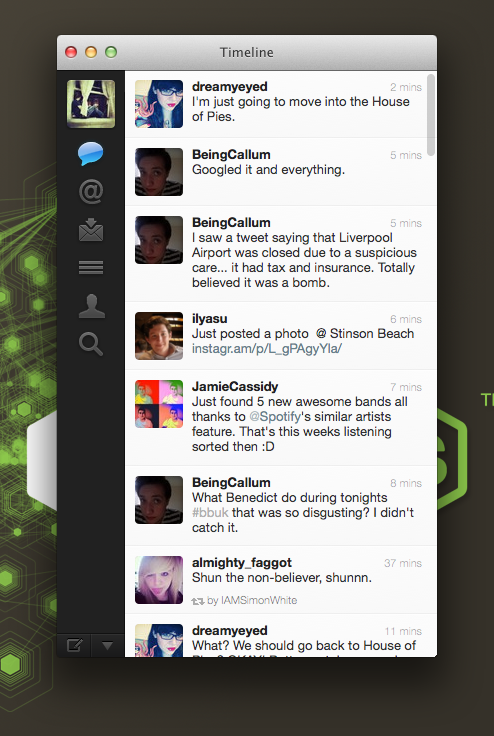My Development Toolkit
June 17, 2012
I get asked quite a bit daily what apps and tools I use to keep my workflow moving smoothly.
RubyMine
http://www.jetbrains.com/ruby/
RubyMine is my preferred development environment. It’s great for managing multiple projects (that’s what this program is great at, apps. Don’t expect to hit Cmd + New and have it as a text editor) and I live in this IDE for Rails development.
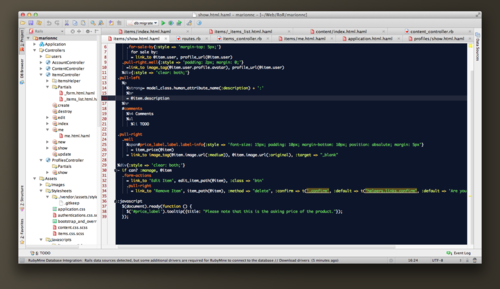
TextMate 2
http://blog.macromates.com/2011/textmate-2-0-alpha/
I use TextMate 2 for everything else that is not project related, from simple note taking to coding up quick things (console commands, etc).
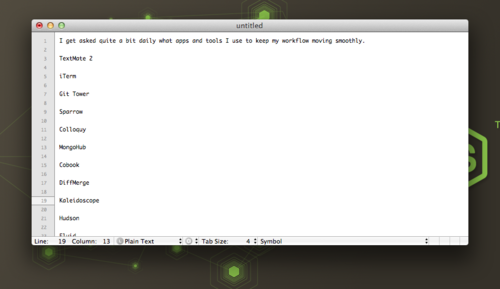
Coda
When working in the office with multiple developers, sometime you need to work on something together. Coda is great for pair programming and that’s usually all I use it for.
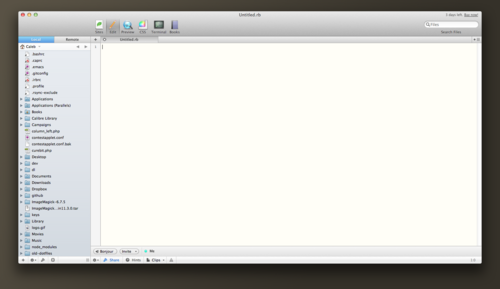
iTerm 2
http://www.iterm2.com/#/section/home
Mac Terminal is great, but with all the features that iTerm 2 provides, I spend a lot of my day in this app.
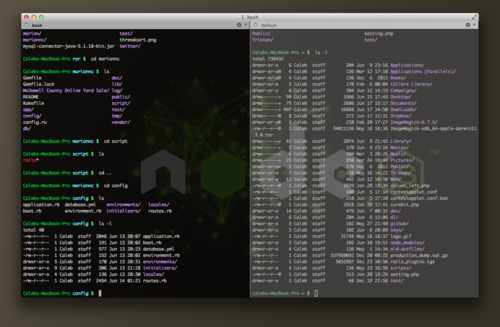
Git Tower
Command line is great, and a GUI is not a replacement for command line for me. But most of the time, I want a quick way to do something without remembering the correct command for it.
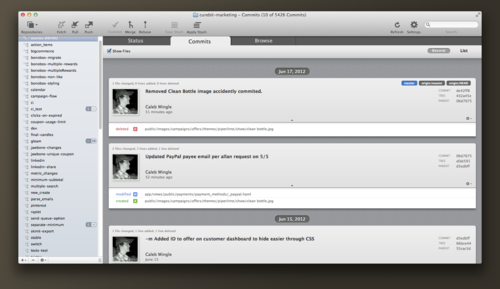
Sparrow
I “try” to live by the Inbox Zero standard, and Sparrow helps me to get there. Mac Mail is just clunky in my opinion, and doesn’t have that great of integration with gMail. Sparrow feels native and works great.
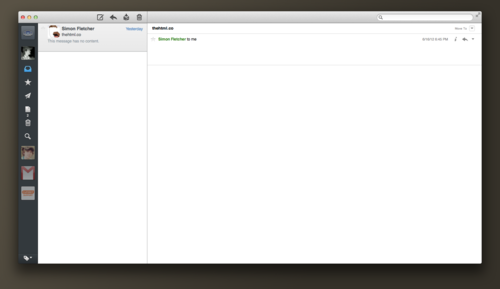
Colloquy
Anytime I’m on my computer, I’m usually signed into at least one IRC chat room. You can usually find me one Webetalk (http://webetalk.com)
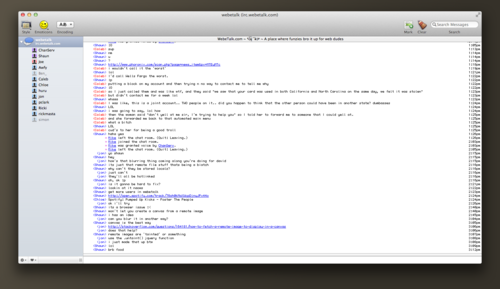
MongoHub
http://mongohub.todayclose.com/
I don’t use MongoDB a lot except for personal projects, but when I do.. MongoHub is the best GUI application I’ve found for Mongo.
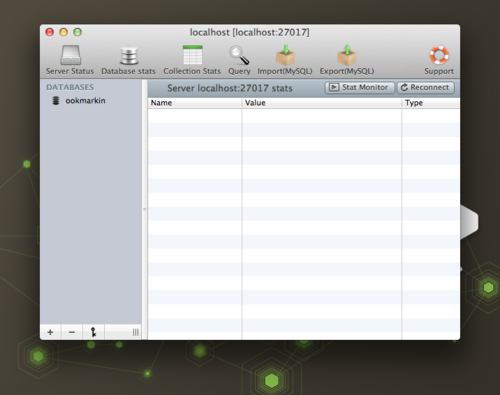
Cobook
Face it, we all have a LOT of contacts. Cobook integrates with Facebook, LinkedIn, Twitter, my normal address book… and organizes everything into my Mac’s Menu bar. Works great!
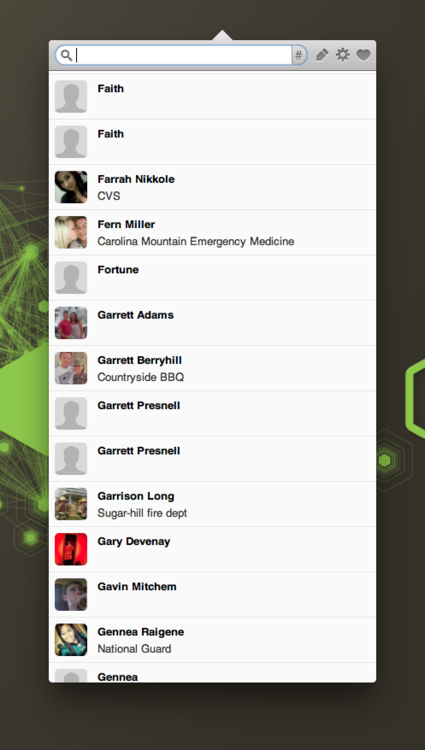
DiffMerge
http://www.sourcegear.com/diffmerge/
Merges can get extremely confusing.. I find help with DiffMerge.
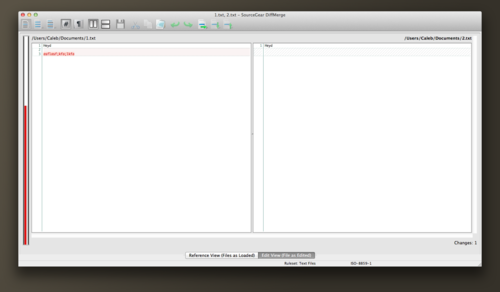
Kaleidoscope
http://www.kaleidoscopeapp.com/
When you quickly need to view the diff between two files, Kaleidoscope does a great and beautiful job at it.
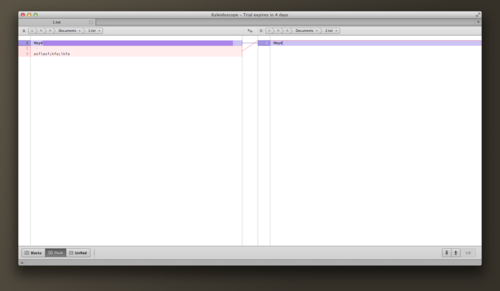
Fluid
Fluid is a neat little app that will turn any website into a native Mac App. Great if you have a frequently used application that you don’t want to keep in a tab.
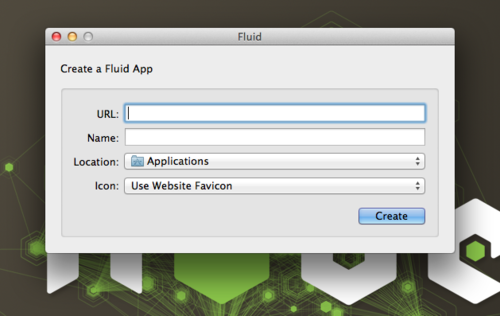
Navicat Premium
http://www.navicat.com/en/products/navicat_premium/premium_overview.html
I used to use PHPMyAdmin for visual MySQL database management, but found Navicat Premium to be a great alternative to the old clunky PHPMyAdmin. Makes it easy to visualize queries and create complex ones faster.
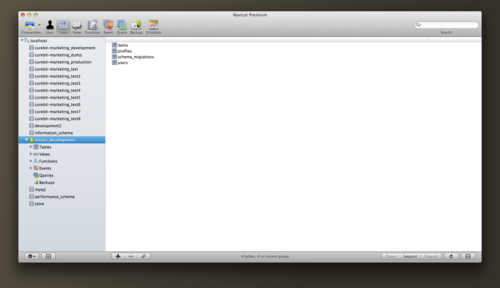
OmniGraffle
http://www.omnigroup.com/products/omnigraffle/
I use OmniGraffle A LOT. I like to create tons of diagrams before I start to work programming something, I consider it my computer whiteboard.. and almost never use my physical whiteboard anymore.
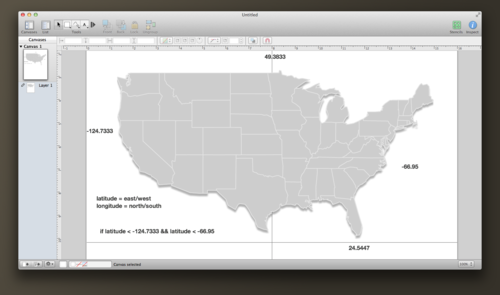
Things
http://culturedcode.com/things/
I’m bad at keeping index card todo lists, Things has saved me from letting anything fall through the cracks.
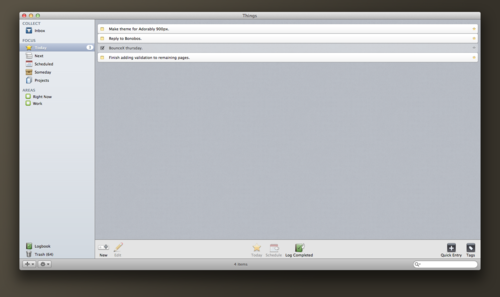
Balsamiq
I use OmniGraffle for my normal “whiteboard”, but use Balsamiq to quickly mock up web pages from other diagrams to show people.
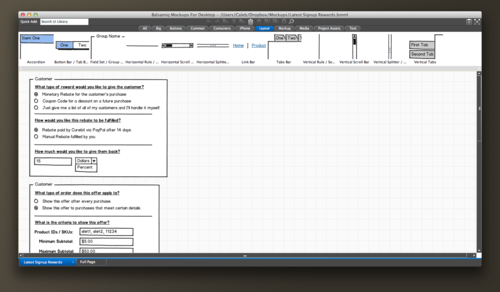
Spotify
I spend most of my day (when not on calls, in meetings, etc) listening to music. During all of my development time I’m listening to some form of music.. Spotify is my #1 choice.
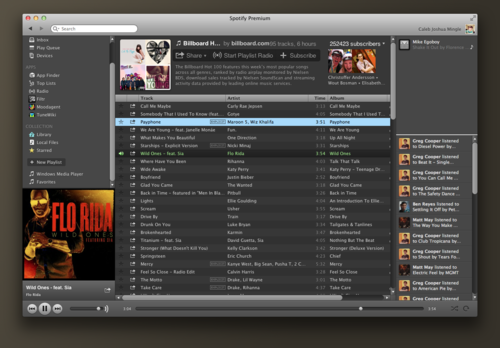
Gotta stay social!